1. If you have not already set up an account, go to the Zotero website, click Login on the top right of the page, then and clicking "Register for a free account" in the upper right-hand corner of the page.
2. This link takes you to a Zotero account registration page.
Although you can choose whatever username and email address you want to start an account, be sure to use your Chicago School student, staff, or faculty email if you want take advantage of unlimited storage space provided through the Chicago School Library.
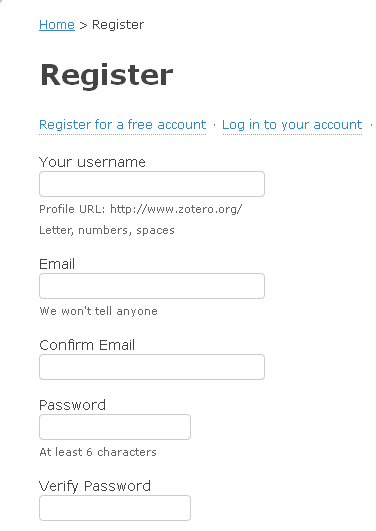
3. You will receive a confirmation email once your account is set up.

4. Click on the link in the email to confirm your account set up.

